Vidéos / Tutoriels

OKM Evolution NTX | Tutoriel de Scan 3D
Apprenez à réaliser des scans de sol en 3D avec l’OKM Evolution NTX ! Suivez notre guide étape par étape ...

OKM Rover UC | 3D Ground Scan Tutorial
Join Mark Harris as he demonstrates the power of the OKM Rover UC for 3D ground scanning. Watch now to ...

Déballez le Futur de la Détection de Trésors – OKM eXp 5500 Professional
Rejoignez Stephan A. Grund, PDG d’OKM, pour l’unboxing exclusif de l’eXp 5500 Professional, le scanner de sol ultime pour les ...

OKM Gepard GPR 3D | 3D Ground scan Tutoriel
Apprenez à utiliser le scanner de sol 3D OKM Gepard GPR avec ce tutoriel complet. Mark Harris explique la configuration, ...

OKM Rover C4 | Tutoriel Scan 3D du Sol
Apprenez à utiliser l’OKM Rover C4 pour réaliser un scan 3D du sol et analyser les résultats avec Visualizer 3D ...

Fusion Light | Tutoriel de scan 3D du sol
Regardez Mark Harris, VP d'OKM Americas, démontrer le scan 3D du sol avec le détecteur OKM Fusion Light pour localiser ...

Exportation de données | Tutoriel V3DS
Apprenez à exporter des données depuis Visualizer 3D Studio : images, rapports PDF et fichiers CSV. Regardez le guide rapide ...
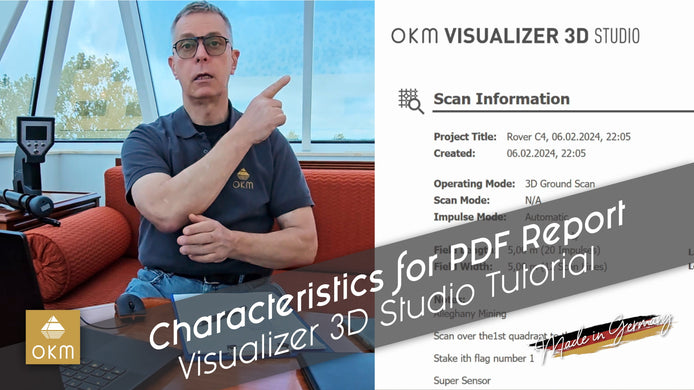
Caractéristiques pour rapport PDF | V3DS Tutorial
Apprenez à créer des rapports PDF professionnels à partir des données de votre projet grâce au guide étape par étape ...

Préférences | Tutoriel V3DS
Dans cette vidéo, notre expert en détecteurs, Frank Casser, vous fait découvrir en profondeur le menu des préférences de Visualizer ...
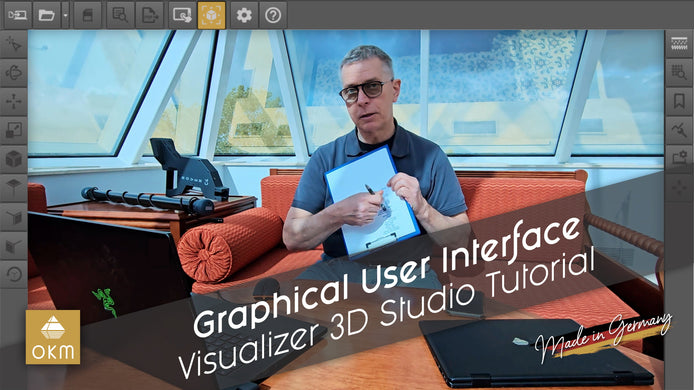
Interface graphique | Tutoriel V3DS
Dans cette vidéo, l’expert d’OKM, Frank, vous propose un tour d’horizon détaillé de l’interface graphique du logiciel Visualizer 3D Studio. ...

Présentation du détecteur multi-technologies Delta Ranger
Explorez le OKM Delta Ranger, un détecteur de trésors tout-en-un avec 6 modes avancés pour localiser l’or, les tunnels cachés ...

Rover C4 Quick Tutorial Transfer Scan Files
After performing your scans, transfer them to the Windows notebook via Bluetooth for further analysis.